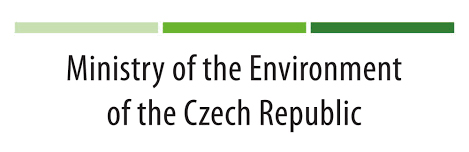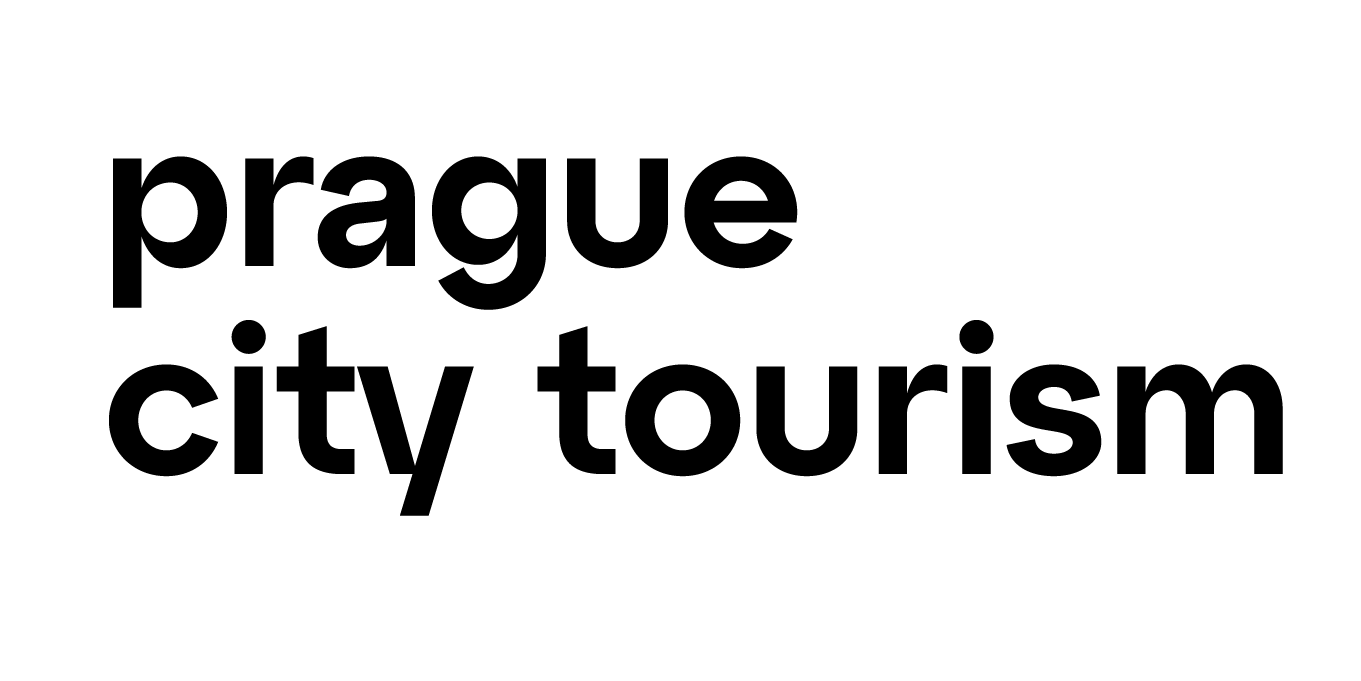Guidelines for Full Oral and Lightning talk presentations
How to create your presentation?
• Your presentation needs to be created in Microsoft PowerPoint file .PPTX or .PPT (alternatively in .PDF)
• Presentations from Keynotes software (Apple/Mac OS) are not supported and need to be saved as .pptx or .ppt.
• Templates are not provided.
• Please use the slide set-up for the on-screen show – 16:9 aspect ratio.
• Maximum file size is 20Mb.
• Use standard Windows fonts only, avoid use of non-standard Windows fonts or language specific fonts.
•
Images: Do not copy and paste the images from another application,
please use the “insert image from a file” functionality from PowerPoint
(format JPG or PNG).
• Video: MP4 or AVI are the only acceptable
video formats. To avoid any issue with movies and loops with PowerPoint,
presentations should be saved as a .pptx files.
• Presentations will be displayed from a PC with Windows 10/11 and PowerPoint 365.
• Apple: Please give your filename an extension “pptx”.
• Check your presentation on a Windows-operated computer before you upload it.
Full Oral presentation will be limited to 15 minutes, and 5 minutes for questions and changing speakers.
The Lightning Talk presentation will be limited to 7 minutes, and 3 minutes for questions and changing speakers.
Please, upload your presentation files into your conference account until August 31, 2024.
The presentation must be uploaded by the person who submitted the abstract.
If
absolutely necessary and in exceptional cases the last possibility to
submit a presentation file is the day before your presentation until
02:00 p.m. at the loading centre (room number Z120).
File submission will not be accommodated on the day of the presentation!
No last-minute presentation up-loads will be accepted. Thank you very much for understanding.
Guidelines for Poster Presentations
Posters are a integral
part of IENE 2024 Conference. Posters will be located in the building
where exhibitors, parallel sessions and coffee breaks will be located.
They will be accessible daily for the entire duration of the Conference.
How to create your poster?
• The proposed poster size is A0 format (portrait), the size of the poster stand is 196 cm high x 96 cm wide.
• Please state the title and the authors at the top of your poster.
• Export your poster into .PDF or .JPEG file and upload it also to your conference account.
• Maximum file size is 20Mb.
Deadline for uploading the poster in PDF/JPEG to conference account is August 31, 2024.
The poster must be uploaded by the person who submitted the abstract.
Poster printing will be available at Powerprint.cz and the poster can be picked up in Prague.
Information and a link to online order poster printing will be added in a few days.
Poster session details
The poster session is scheduled on Thursday 13th September 2024 from 4:00 p.m. to 6:00 p.m.
Authors are kindly asked to be present at their posters during all the poster session for a possible discussion.
Set-up and take down time
Set-up from: Monday, 9th September 2024, 10:00 a.m.
Take down from: Friday, 13th September 2024, 3:30 p.m.
If
possible, please install your poster during Monday or Tuesday morning.
Posters should be available for other participants during the whole
conference. Stands for posters will be marked with numbers. Your poster
number can be found in your conference account (section abstracts).
Please
install your poster at the poster board marked with your poster number.
Adhesive double-sided tape will be provided on-site. Organising staff
will help you on site if requested.
Posters which are not removed by Friday 5:00 p.m. will be disposed of.